Creating Two Fixture Offsets in Mach4
More down here ↓↓↓ Click MORE!
In this video, I’ll show you how I made two work positions on the spoilboard of my Avid CNC 4848 Pro CNC Router, then created fixture offsets in Mach4 for those positions. First I’ll show you the file I created in Vectric Aspire to drill dowel locations into the surface of the spoilboard. I’ll then show you how I set up and drilled those holes. Then I’ll show you how I used precision ground dowels in those holes to accurately mount a piece of material. And then I’ll show you how I created a G55 and a G56 Fixture Offset in Mach4 to be able to repeatably use those fixture locations.
Finally, I’ll summarize the entire process and discuss why a person would want such a setup.
As usual, if you have any comments or questions about anything I covered in this video, please join me for the Live Q&A, or put ‘em in the comment section below.
On Sunday, March 19th, I’ll be hosting a LIVE Q&A session, where you can ask your questions pertaining to anything I’ve covered in this video. That Q&A starts at 3 pm Eastern time, Noon Pacific time. Hope to see you there!
Here’s a link to the Live Q&A:
Link to my video Introduction to Work Offsets and Fixture Offsets:
Link to my video on Repairing my Avid 4848 Pro CNC Router Spoilboard:
Link to @rockymountainplc video on How to use GRBL / G Code G10 and G54 offsets commands with Ready Motion:
______________________________________________________________________________
If you’d like to support my channel and help with the making of future videos, please consider becoming a channel member. If you’d rather make a one-time donation, you can do that by using the following link:
PayPal:
Direct link to more information on becoming a Channel Member:
Thank you very much!
______________________________________________________________________________
Link to the Vectric for the Absolute Beginner Playlist:
Link to the 3D Modeling for the Absolute Beginner playlist:
Link to the V-Carving for the Absolute Beginner playlist:
______________________________________________________________________________
Get your Official Mark Lindsay CNC T-shirts and coffee mugs here:
marklindsaycnc.com is sponsored by Harneal Media – a website developing company that specializes in websites for the maker community. Find out more at:
______________________________________________________________________________
Link to The Trampled Underfoot Podcast, hosted by my friend Eloy Escagedo and I. «Two guys from different decades, backgrounds, and opposite sides of the continent discuss life, the universe, and everything. What’s the show about? About an hour…»
YouTube:
Facebook Page:
Past Episodes available at our website:
______________________________________________________________________________
For more information on, or to download a free trial of Cut 2D, VCarve, or Aspire, visit the Vectric website at:
For more info, or to configure an Avid CNC of your own, visit their website:
______________________________________________________________________________
Some links may be affiliate or sponsor links. Purchasing or even clicking through these links helps with the making of future videos.
I appreciate your support!
This video is for informational and entertainment purposes only.
#avidcnc #4848Pro #cncrouter
✅ Camiseta De Futbol Baratas Player vs Fan | camisetasfutboleses
🛒 Cómprala aquí: https://www.pidecamisetas.com/
📸 Siguenos en Instagram: https://www.instagram.com/msy_es/
📲 WhatsApp: +86 166 5930 6369
👏 ¡Muchas gracias por ver el vídeo! 👏
🔴 LIKE & SUBSCRIBE 🔴
🔴 Keywords:Camisetas PREMIER LEAGUE
__
🏷️ TAGS:
CAMISETA Real Madrid 22/23
camisetasfutboleses
camisetasfutboleses.com
CAMISETAS FUTBOL SPAIN
CAMISETAS DE FUTBOL
CAMISETAS FUTBOL Baratas
CAMISETAS DE FUTBOL 2020
CAMISETAS DE FUTBOL 2021
CAMISETAS DE FUTBOL 2022
CAMISETAS FUTBOL EQUIPOS
CAMISETAS FUTBOL SELECCIONES
CAMISETAS DE FUTBOL BARATAS
MEJORES CAMISETAS DE FUTBOL
EQUIPACIONES FUTBOL
EQUIPACIONES DE FUTBOL
Otros sitios web de nuestra empresa para que los visite:
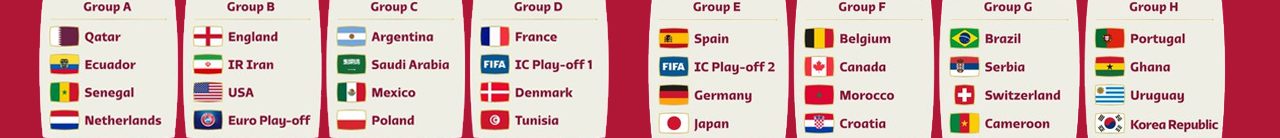

Why did you align the holes to be be 1 inch on center from edges. Wouldn't aligning the holes so the holes to left and bottom of x,y axis lines give you true left and bottom of piece? By aligning to center of dowel holes your piece will be .0625 right and up from your x,y coordinate.
Hi Mark! Multiple offsets are a very powerful tool.
I recently had a project where I had 40 parts to cut top and bottom (so actually 80 different cuts). I had a jig for top and a jig for bottom.
I cut and paste the toolpaths into one big gcode file, and put the command "G55" in front of the first part of the toolpath, and "G56" in front of the second part of the tool path, so it would do both parts at once.
Good information… Mark will it still save it if the machine is turned off.. Keep it up brother
Good video, and I like the multi fixture idea. I have used it but only single fixture. Going to add this to my setup.
Perfect explanation Mark. I have them in gSender but never set them up. This will be a great time saver!
This was very clear and will help me out a ton. Thank you. I have the same system with Mach 4 and I have been wondering about how to do exactly this. I can't wait to try it. I make walnut plaques for a plaque company and being able to get one set up while the other is cutting will save me time. When you use the touch plate it has a field where you can put in the diameter of the bit. Are they asking for the shank size or the business end of the cutter? Thank you.
why choose holes with pins that always have to be pulled out and no threaded bush?